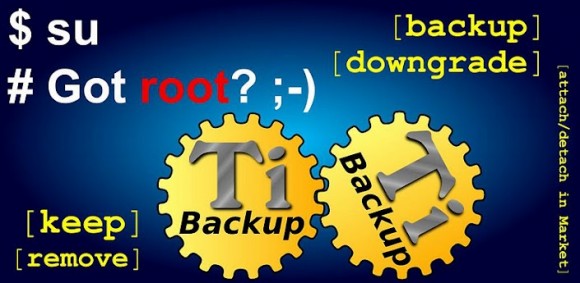Per chi ha i permessi di root attivi e una rom non originale, sicuramente Titanium Backup è un programma del quale non si può fare a meno. Tramite questa fantastica applicazione (funziona solo con i diritti di root) è possibile infatti effettuare il backup di applicazioni e stato del telefono, rimuovere app di sistema, spostare su SD, reinstallare un vecchio backup, e tante altre cose.
Tra le interessanti novità dell’ultima versione vi è la possibilità di effettuare un backup direttamente su Box.net (oltre che su Dropbox). Ma andiamo a vedere il changelog completo a riguardo.
- [PRO] Added support for syncing backups to Box (Box.net) cloudstorage.
- [PRO] Added new “Auto-integrate sys Dalvik into ROM” option.
- Improved app freezer to be ICS-friendly by default. This resolves the problem where apps couldn’t be defrosted on Samsung ICS devices. The freezing method can be changed in Preferences -> Troubleshooting settings.
- Improved “Power defrost” which is fully compatible with ICS now. This allows Samsung ICS users to defrost anything, including apps that were frozen by previous TB versions.
- Fixed incorrect display of apps that were disabled by ICS.
- Fixed FC in case of connectivity problems while uploading backups to Box.
- Added new “Move app data to/from SD card” batch jobs for Data2SD users (requires an ext2/3/4 partition that is auto-mounted on boot).
- Improved integration of system app updates to check the free space on ROM before proceeding.
- Fixed a bug with ongoing notifications not disappearing on Android 1.6 and earlier.
- Fixed a bug where TB wanted to restart itself even if the backup location didn’t change.
- Updated translations.
- Minor bugfixes
Come avrete avuto modo di vedere esiste anche una versione PRO, con maggiori funzioni a disposizione. Il mio consiglio è di provare quella gratuita e se siete soddisfatti procedere poi all’acquisto di quella PRO.
[app]com.keramidas.TitaniumBackup[/app]
[app]com.keramidas.TitaniumBackupPro[/app]